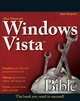ISBN: 9780470128190
What's new in Windows Vista? Everything! Be among the first to master the much-anticipated new Microsoft Windows Vista operating system. Bestselling author Alan Simpson has packed this ul… Altro …
| Orellfuessli.ch Nr. A1031422150. Costi di spedizione:Lieferzeiten außerhalb der Schweiz 3 bis 21 Werktage, , Sofort per Download lieferbar, zzgl. Versandkosten. (EUR 17.53) Details... |

2007, ISBN: 9780470128190
What's new in Windows Vista? Everything! Be among the first to master the much-anticipated new Microsoft Windows Vista operating system. Bestselling author Alan Simpson has packed this ul… Altro …
| Thalia.de Nr. 27985385. Costi di spedizione:, Sofort per Download lieferbar, DE. (EUR 0.00) Details... |

2007, ISBN: 9780470128190
What's new in Windows Vista? Everything! Be among the first to master the much-anticipated new Microsoft Windows Vista operating system. Bestselling author Alan Simpson has packed this ul… Altro …
| Thalia.de Nr. 27985385. Costi di spedizione:, Sofort per Download lieferbar, DE. (EUR 0.00) Details... |

ISBN: 9780470128190
What's new in Windows Vista? Everything! Be among the first to master the much-anticipated new Microsoft Windows Vista operating system.Bestselling author Alan Simpson has packed this ult… Altro …
| hive.co.uk No. 9780470128190. Costi di spedizione:Instock, Despatched same working day before 3pm, zzgl. Versandkosten., Costi di spedizione aggiuntivi Details... |

ISBN: 9780470128190
Alan Simpson's Windows Vista Bible: ab 36.4 € eBooks > Sachthemen & Ratgeber > Computer & Internet John Wiley & Sons eBook als pdf, John Wiley & Sons
| eBook.de Costi di spedizione:in stock, , , DE. (EUR 0.00) Details... |


ISBN: 9780470128190
What's new in Windows Vista? Everything! Be among the first to master the much-anticipated new Microsoft Windows Vista operating system. Bestselling author Alan Simpson has packed this ul… Altro …

2007, ISBN: 9780470128190
What's new in Windows Vista? Everything! Be among the first to master the much-anticipated new Microsoft Windows Vista operating system. Bestselling author Alan Simpson has packed this ul… Altro …

2007
ISBN: 9780470128190
What's new in Windows Vista? Everything! Be among the first to master the much-anticipated new Microsoft Windows Vista operating system. Bestselling author Alan Simpson has packed this ul… Altro …

ISBN: 9780470128190
What's new in Windows Vista? Everything! Be among the first to master the much-anticipated new Microsoft Windows Vista operating system.Bestselling author Alan Simpson has packed this ult… Altro …
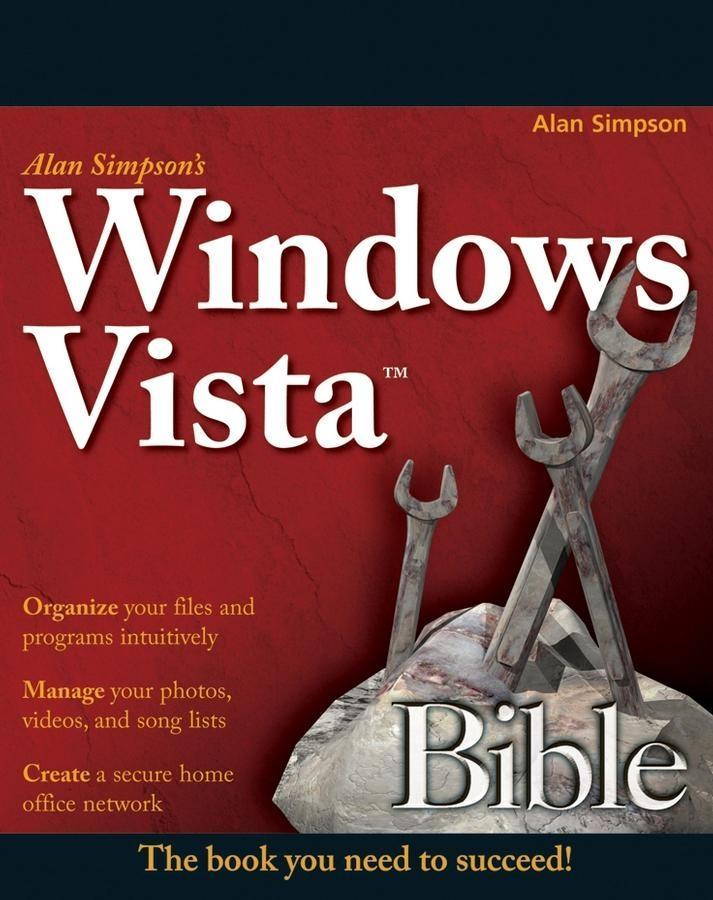
ISBN: 9780470128190
Alan Simpson's Windows Vista Bible: ab 36.4 € eBooks > Sachthemen & Ratgeber > Computer & Internet John Wiley & Sons eBook als pdf, John Wiley & Sons
Dati bibliografici del miglior libro corrispondente
| Autore: | |
| Titolo: | |
| ISBN: |
Informazioni dettagliate del libro - Alan Simpson's Windows Vista Bible
EAN (ISBN-13): 9780470128190
ISBN (ISBN-10): 0470128194
Anno di pubblicazione: 2007
Editore: John Wiley & Sons
1176 Pagine
Lingua: eng/Englisch
Libro nella banca dati dal 2008-03-22T17:53:13+01:00 (Zurich)
Pagina di dettaglio ultima modifica in 2023-11-26T18:52:10+01:00 (Zurich)
ISBN/EAN: 0470128194
ISBN - Stili di scrittura alternativi:
0-470-12819-4, 978-0-470-12819-0
Stili di scrittura alternativi e concetti di ricerca simili:
Autore del libro : meister
Titolo del libro: simpsons, windows vista, bible, simpson
Dati dell'editore
Autore: Alan Simpson; Todd Meister
Titolo: Bible; Alan Simpson's Windows Vista Bible
Editore: Wiley; John Wiley & Sons
1176 Pagine
Anno di pubblicazione: 2007-07-05
Lingua: Inglese
26,99 € (DE)
Not available (reason unspecified)
EA; E107; E-Book; Nonbooks, PBS / Informatik, EDV/Betriebssysteme, Benutzeroberflächen; Microsoft Windows; Betriebssysteme / Microsoft Windows; Computer-Ratgeber; End-User Computing; Operating Systems / Microsoft Windows; Windows Vista; Betriebssysteme / Microsoft Windows; BC
Acknowledgments. Introduction. Part I: Getting Started, Getting Secure. Chapter 1: What's New in Windows Vista. Chapter 2: Getting Around. Chapter 3: Sharing and Securing with User Accounts. Chapter 4: Parental Controls and Family Safety. Chapter 5: Help, Support, and Troubleshooting. Chapter 6: Troubleshooting Startup Problems. Part II: Batten Down the Security Hatches. Chapter 7: Blocking Hackers with Windows Firewall. Chapter 8: Conquering Malicious Software. Chapter 9: Automatic Updates as Security. Chapter 10: Troubleshooting Security. Part III: Personalizing Windows Vista. Chapter 11: Personalizing Your Work Environment. Chapter 12: Ease of Access, Speech, and Language. Chapter 13: Transferring Files from Another Computer. Chapter 14: Customizing Startup Options. Chapter 15: Using Vista Programs and Accessories. Chapter 16: Troubleshooting Customization Problems. Part IV: Power Using the Internet. Chapter 17: Browsing and Blogging with Internet Explorer. Chapter 18: Doing E-Mail with Windows Mail. Chapter 19: Beyond E-Mail and the Web. Chapter 20: Managing Names and Addresses. Chapter 21: Troubleshooting Internet Problems. Part V: Pictures, Music, and Movies. Chapter 22: Playing with Pictures. Chapter 23: Making Music with Media Player 11. Chapter 24: DVD, Video, and More. Chapter 25: Making Movies with Movie Maker. Chapter 26: Fun with Media Center. Chapter 27: Troubleshooting Multimedia. Part VI: Managing Files and Folders. Chapter 28: Understanding Drives, Folders, and Files. Chapter 29: Managing Files and Folders. Chapter 30: Searching for Files and Messages. Chapter 31: Metadata and Power Searches. Chapter 32: Using CDs and DVDs. Chapter 33: Protecting Your Files. Chapter 34: Troubleshooting Files and Folders. Part VII: Printing, Faxing, and Scanning. Chapter 35: Installing and Managing Printers. Chapter 36: Printing Documents and Screenshots. Chapter 37: Managing Print Jobs. Chapter 38: Faxing and Scanning. Chapter 39: Troubleshooting Printing and Faxing. Part VIII: Installing and Removing Programs. Chapter 40: Downloading Programs. Chapter 41: Installing and Upgrading Programs. Chapter 42: Getting Older Programs to Run. Chapter 43: Repairing and Removing Programs. Chapter 44: Setting Default Programs. Chapter 45: Managing Programs and Processes. Chapter 46: Troubleshooting Software Problems. Part IX: Hardware and Performance Tuning. Chapter 47: Installing and Removing Hardware. Chapter 48: Using Wireless Bluetooth Devices. Chapter 49: Syncing Devices. Chapter 50: Performance Tuning Your System. Chapter 51: Troubleshooting Hardware and Performance. Part X: Networking and Sharing. Chapter 52: Creating a Home Network. Chapter 53: Sharing Resources on a Network. Chapter 54: Using Shared Resources. Chapter 55: Using Windows Meeting Space. Chapter 56: Troubleshooting Networks. Part XI: Appendixes. Appendix A: Upgrading to Windows Vista. Appendix B: Installing Vista on a New System. Appendix C: Universal Shortcut Keys. Index.Altri libri che potrebbero essere simili a questo:
Ultimo libro simile:
9780470164075 Alan Simpson's Windows Vista Bible Desktop Edition (Alan Simpson/ Bradley L. Jones)
< Per archiviare...